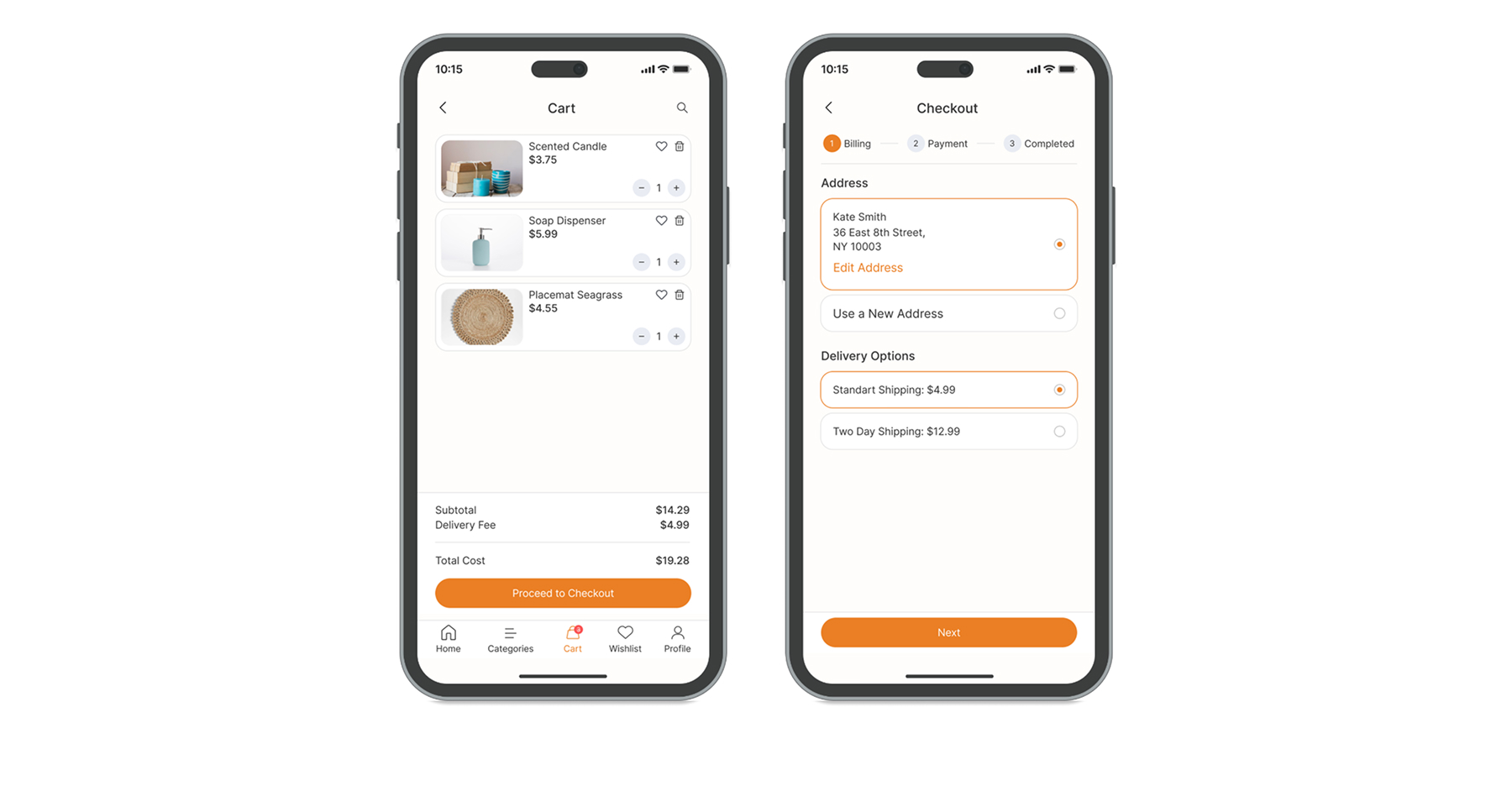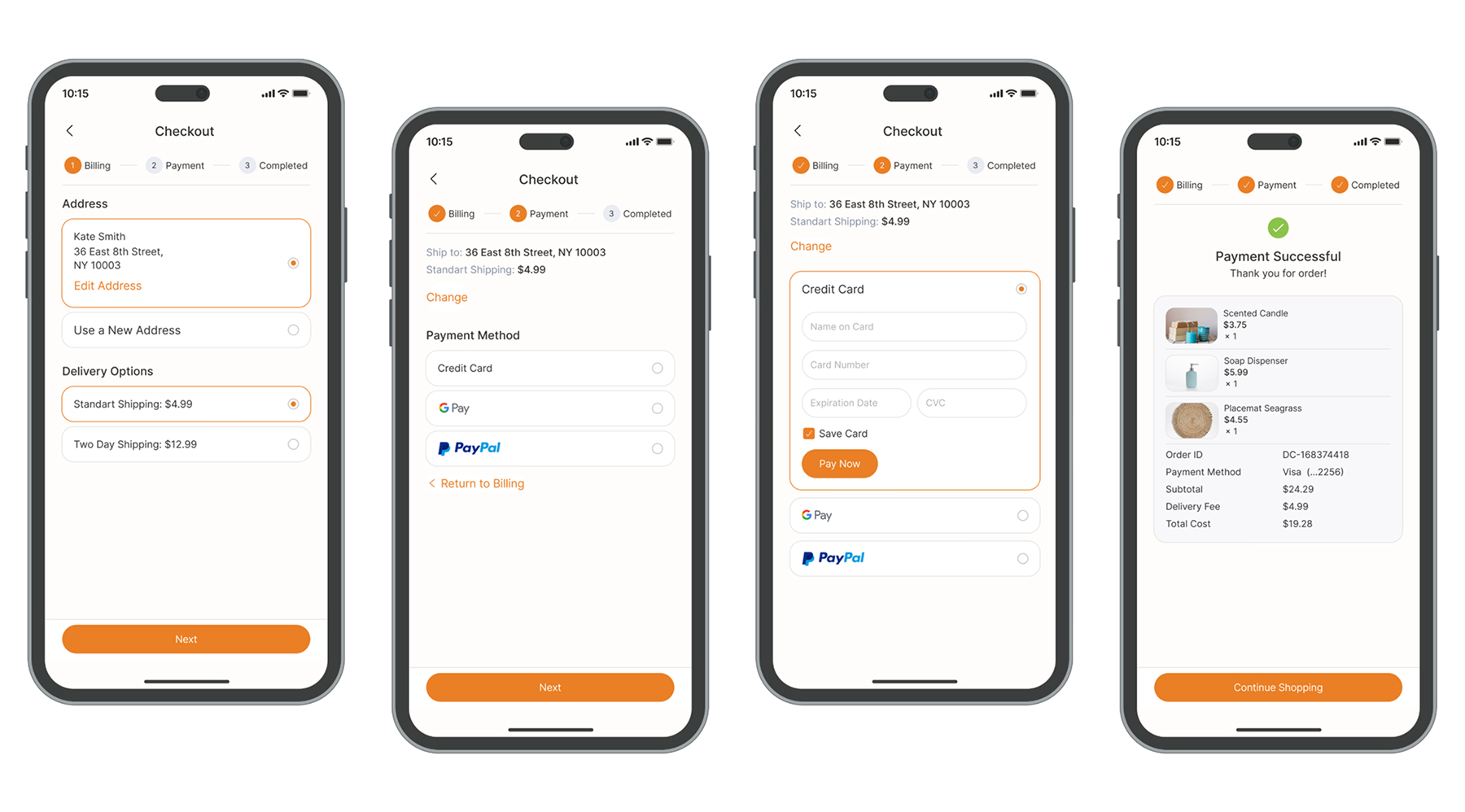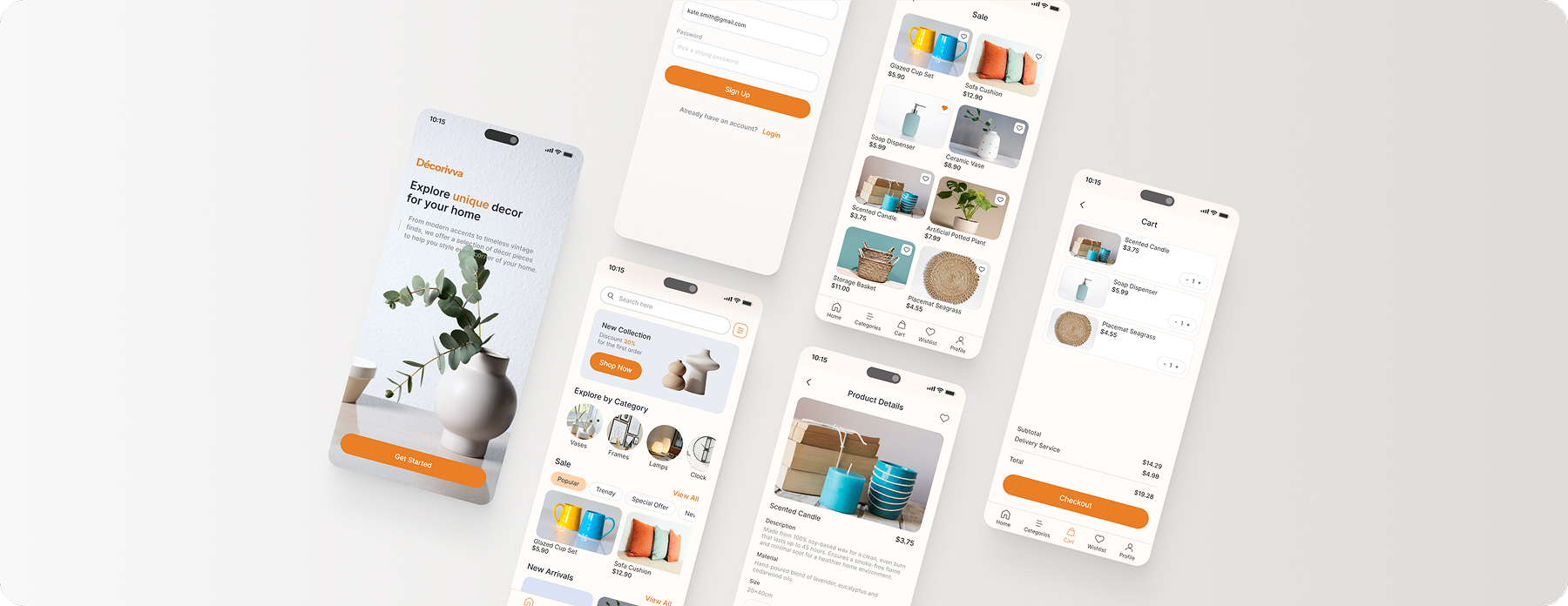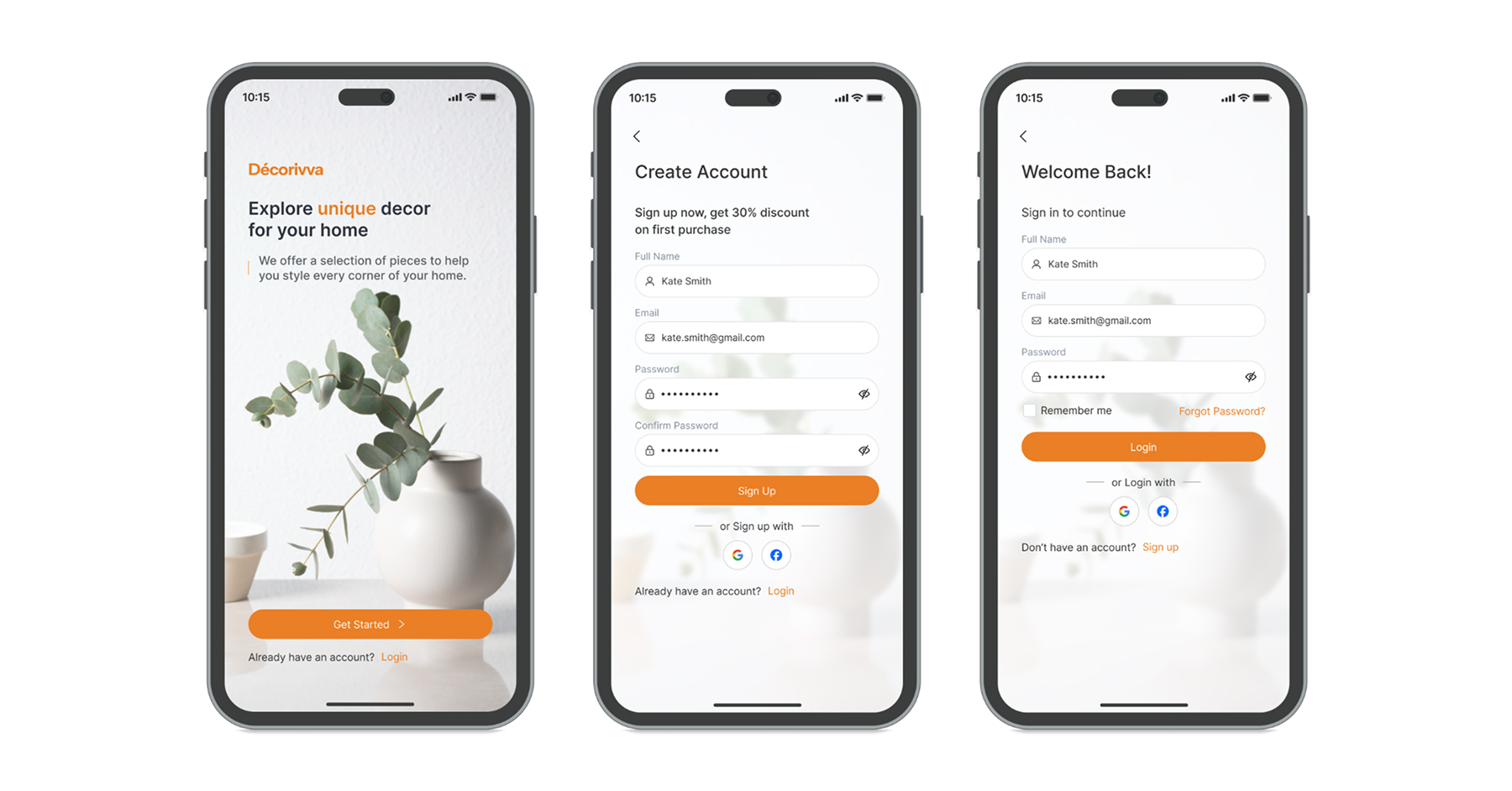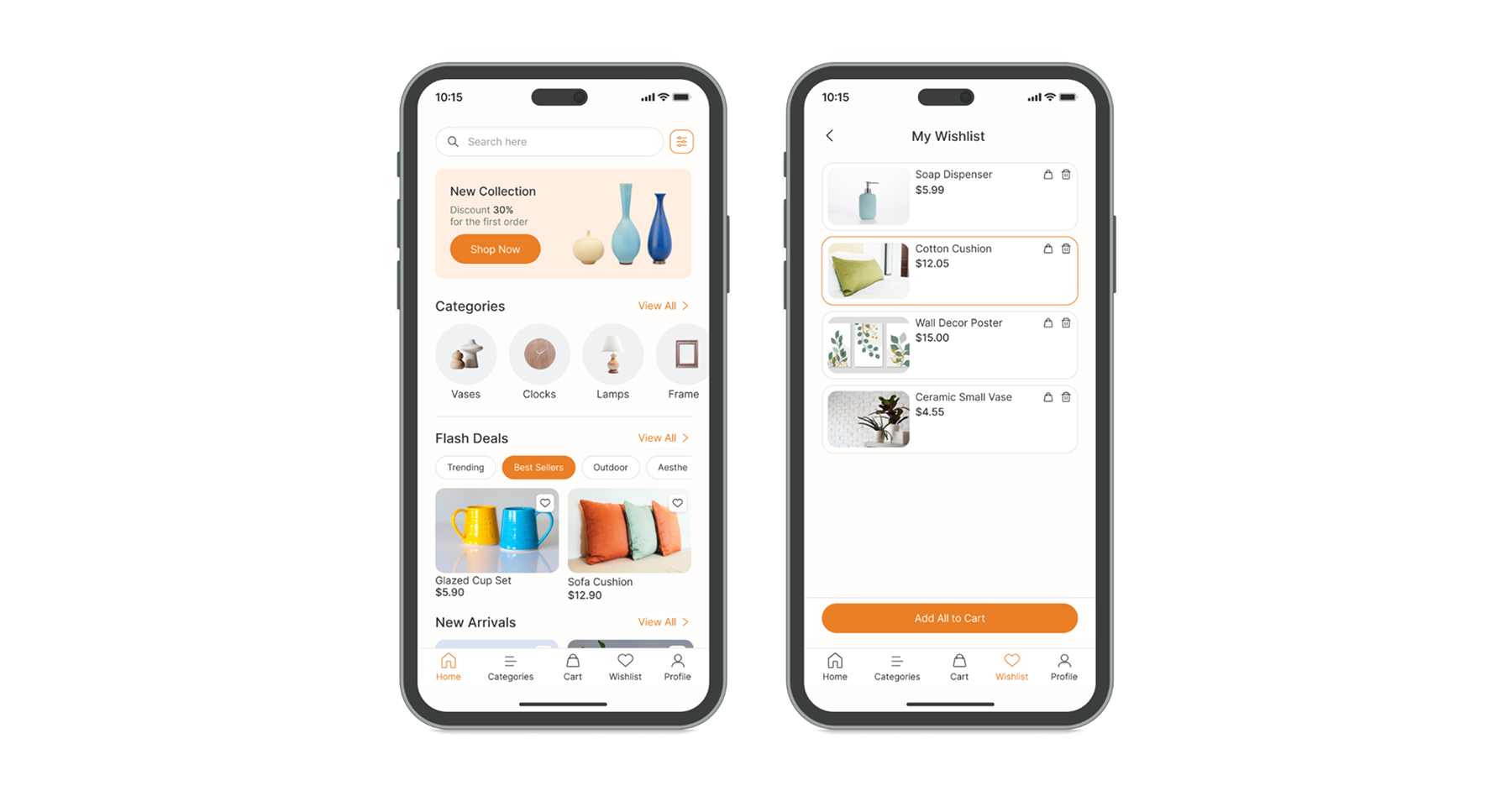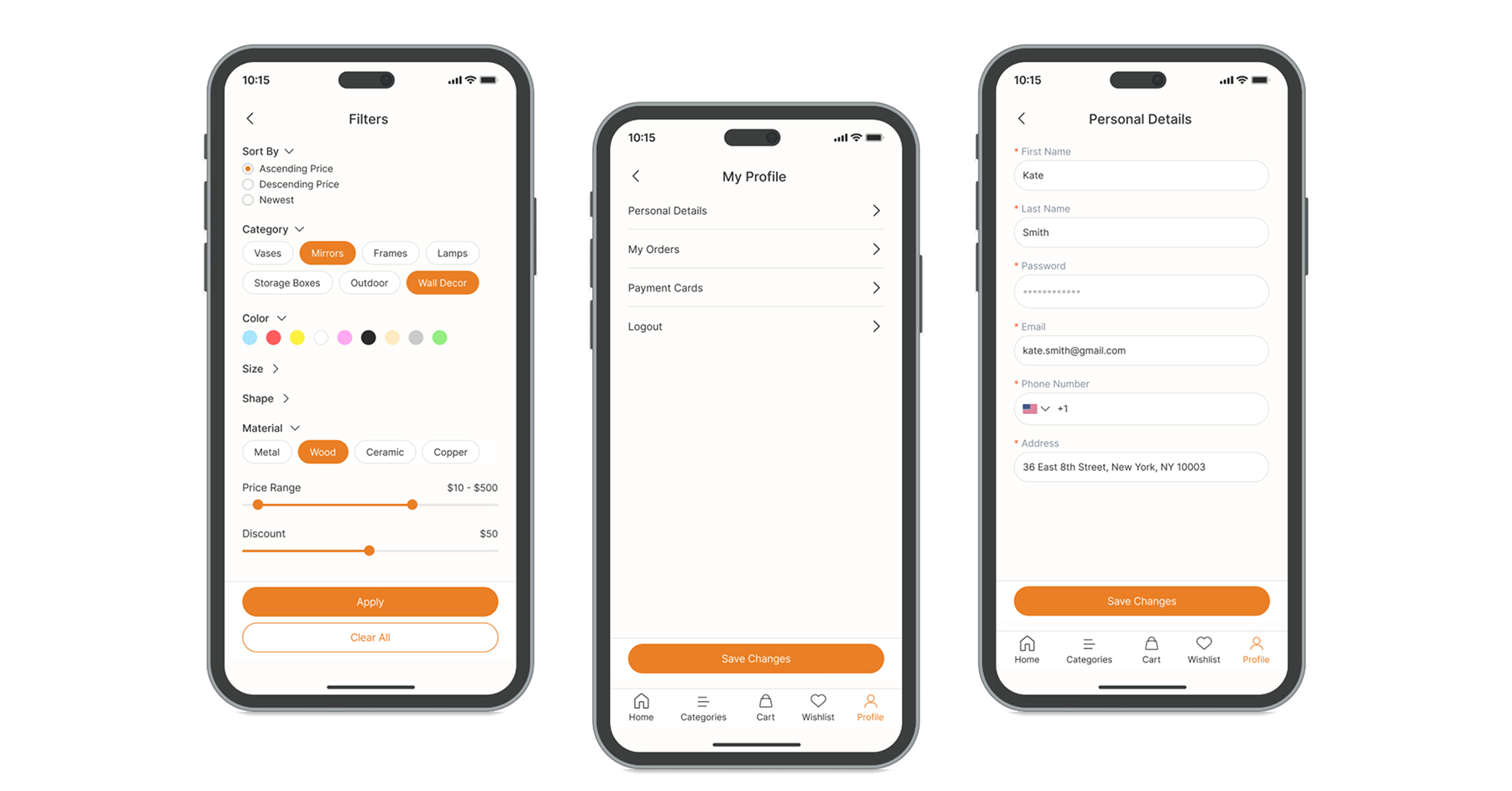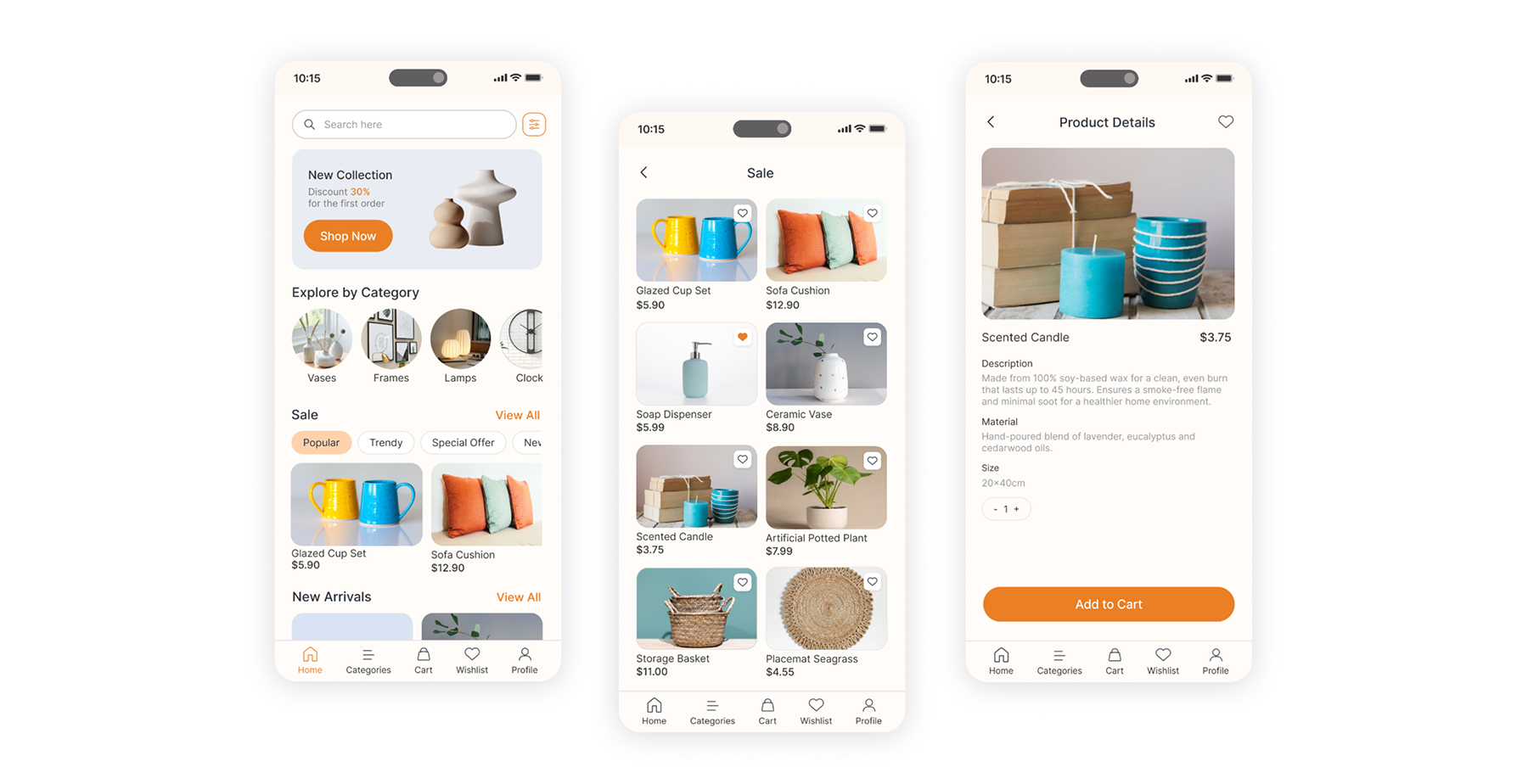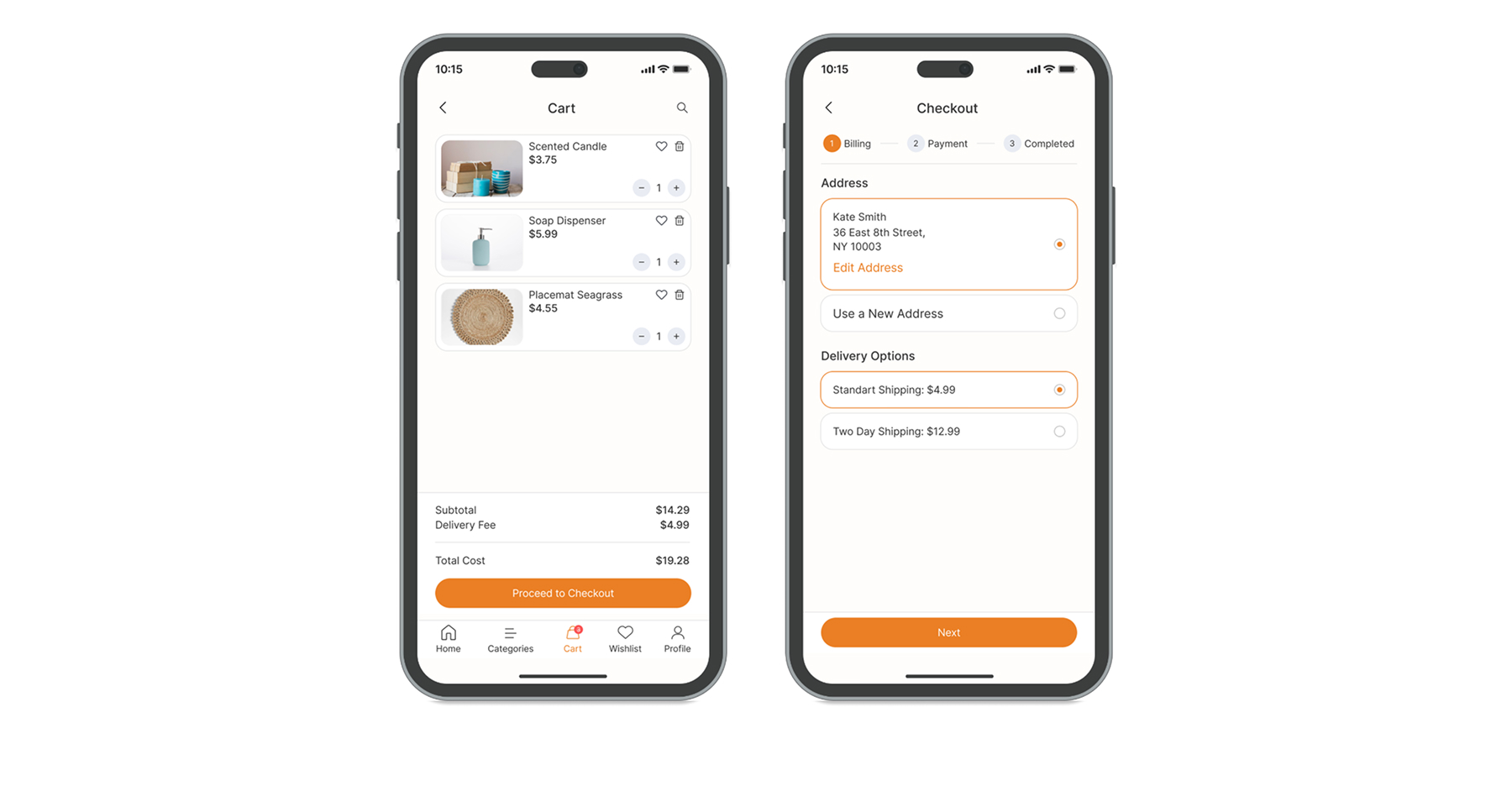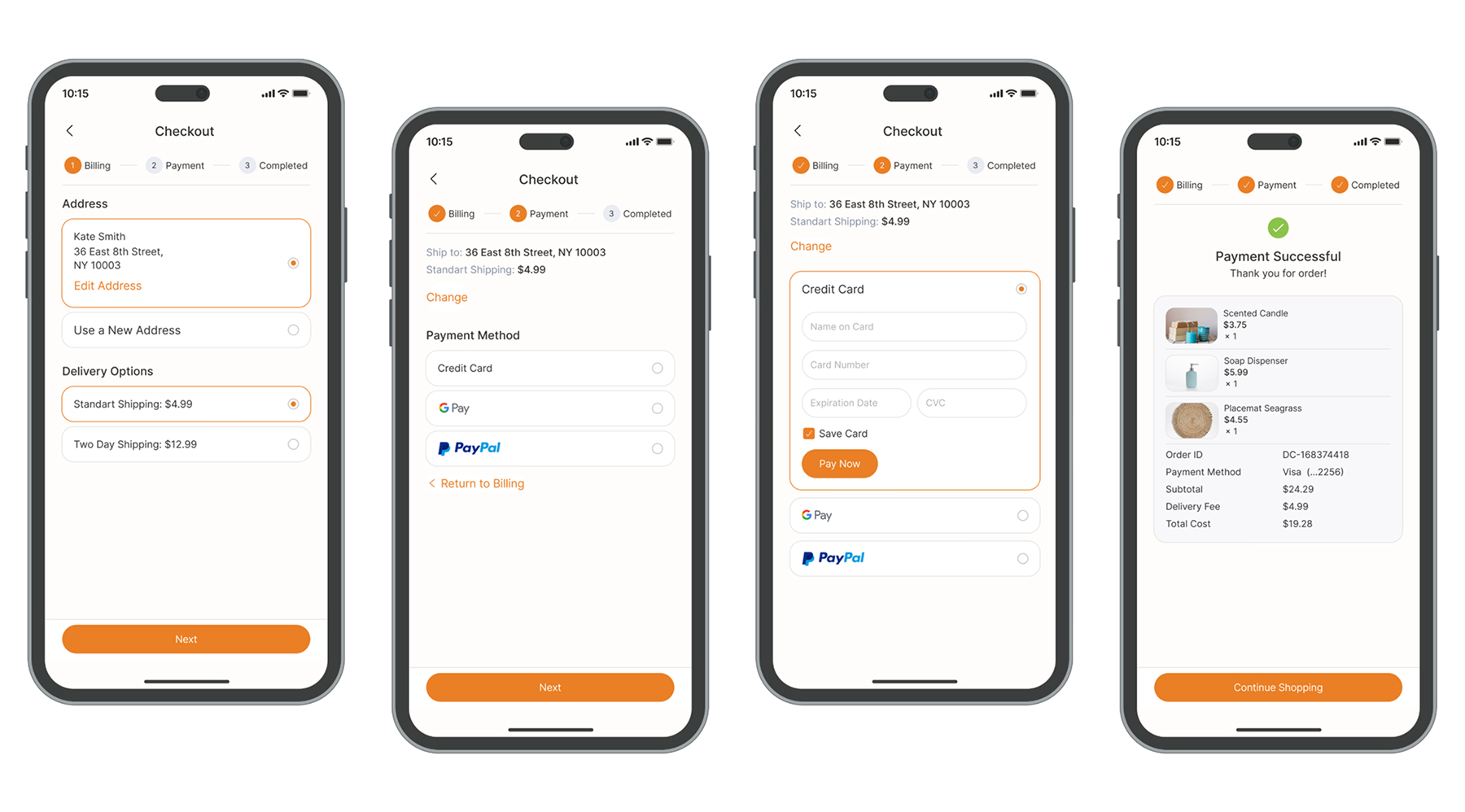We made a cost breakdown (subtotal + delivery + total) for price transparency. Shipping summary and delivery fee right under the progress bar keeps costs visible.
I suggested to include a horizontal progress tracker to show the full checkout process: Billing/Delivery - Payment.