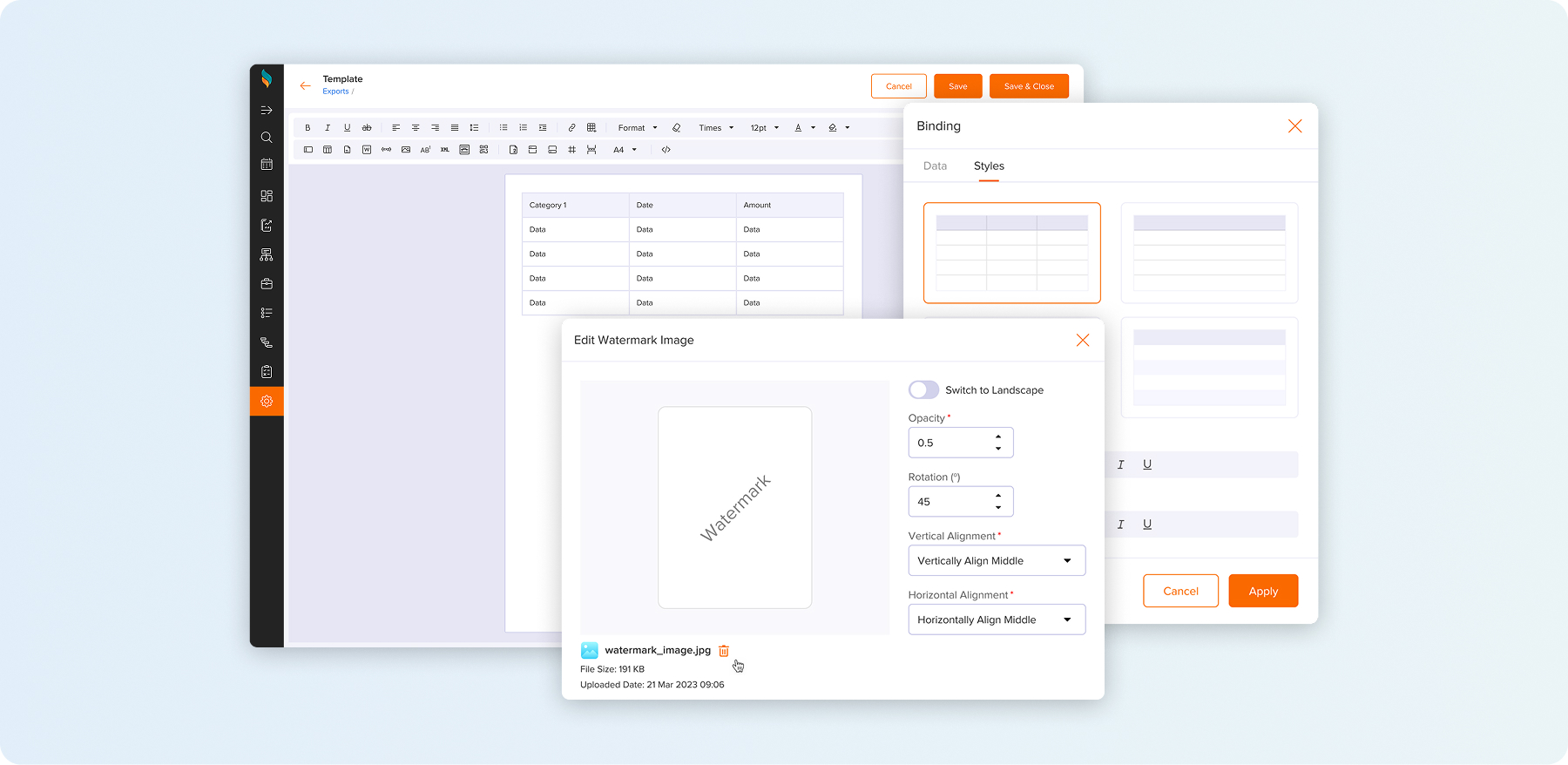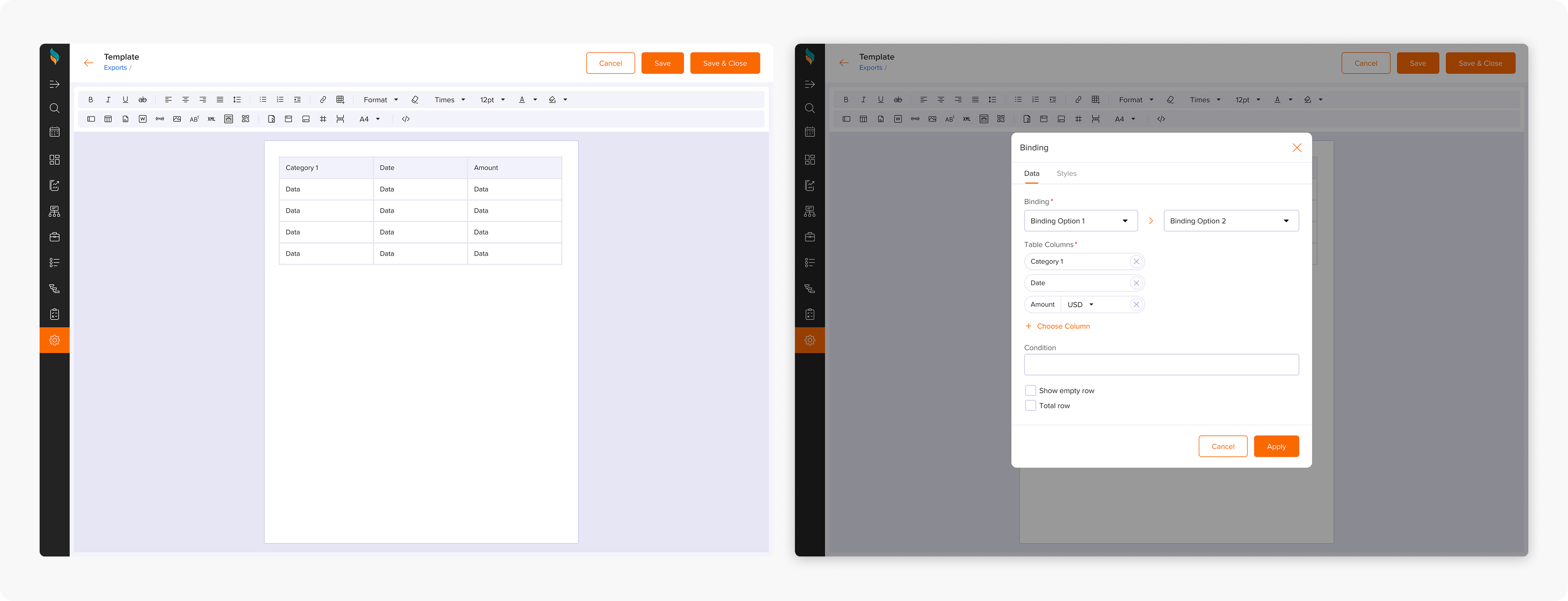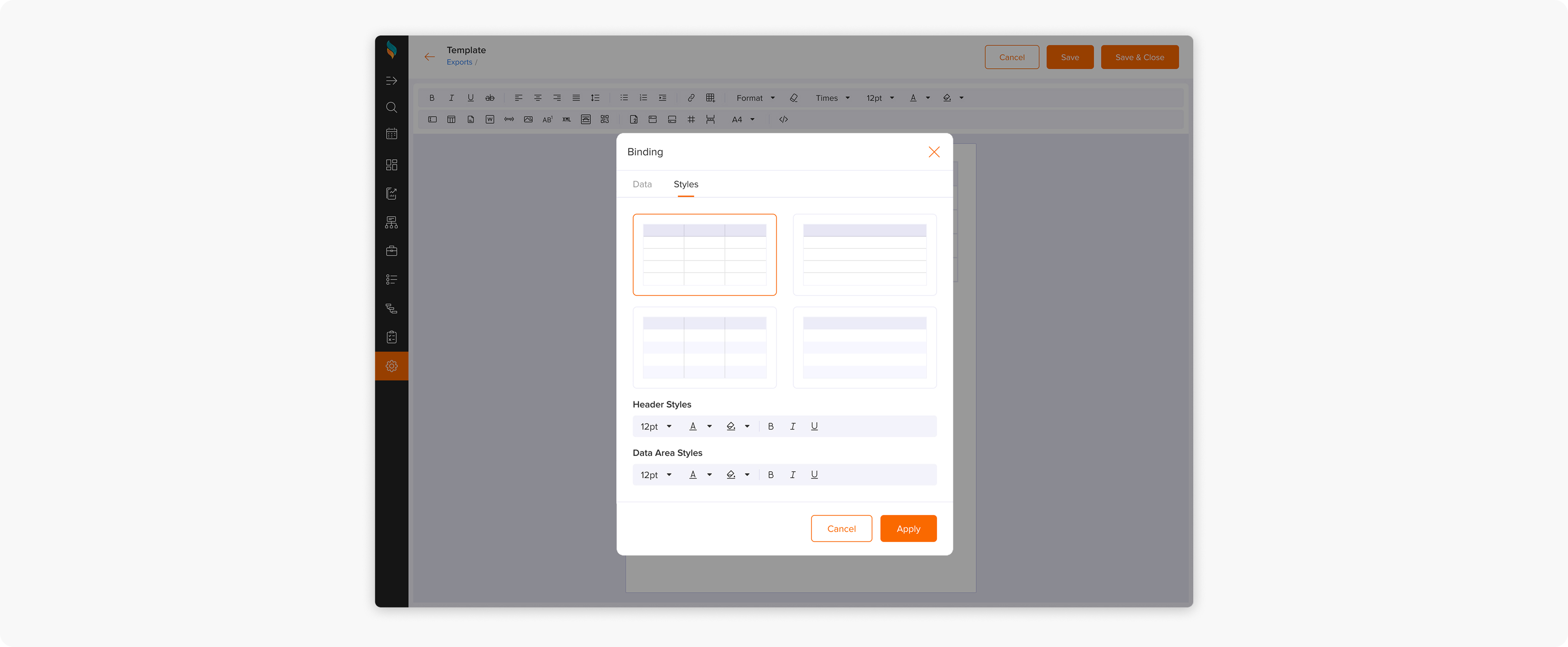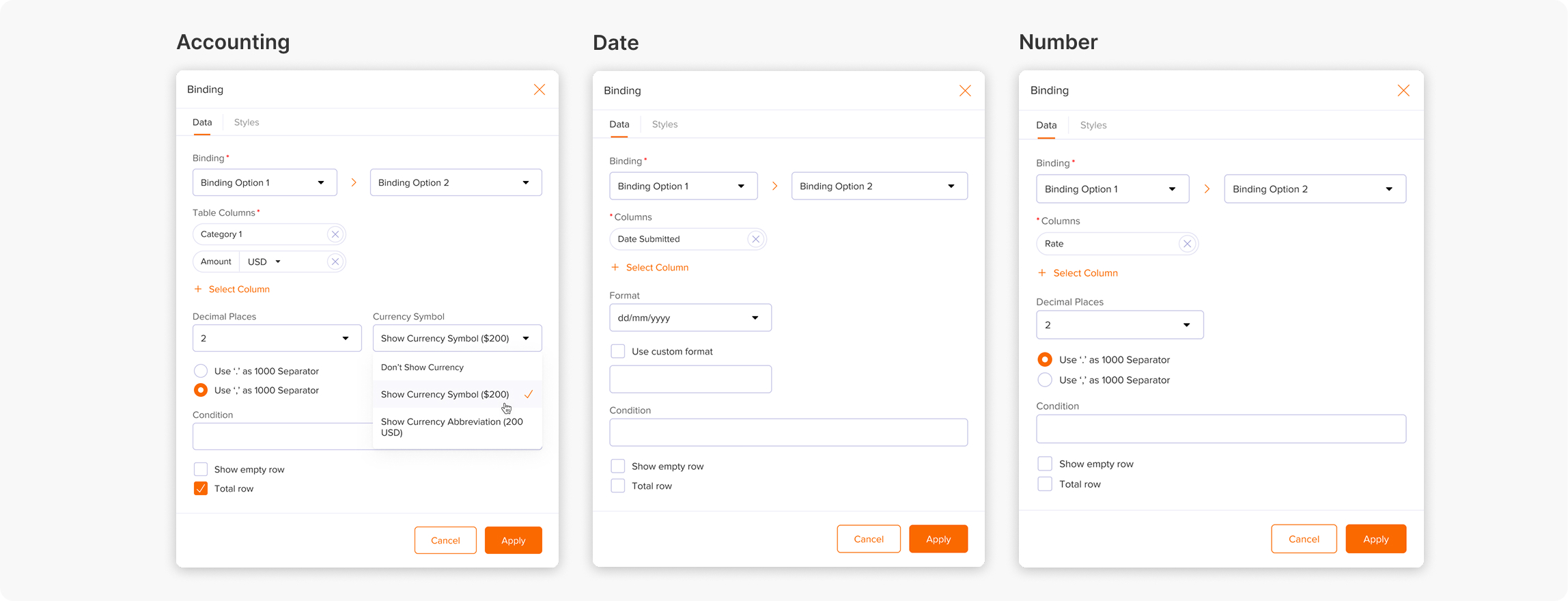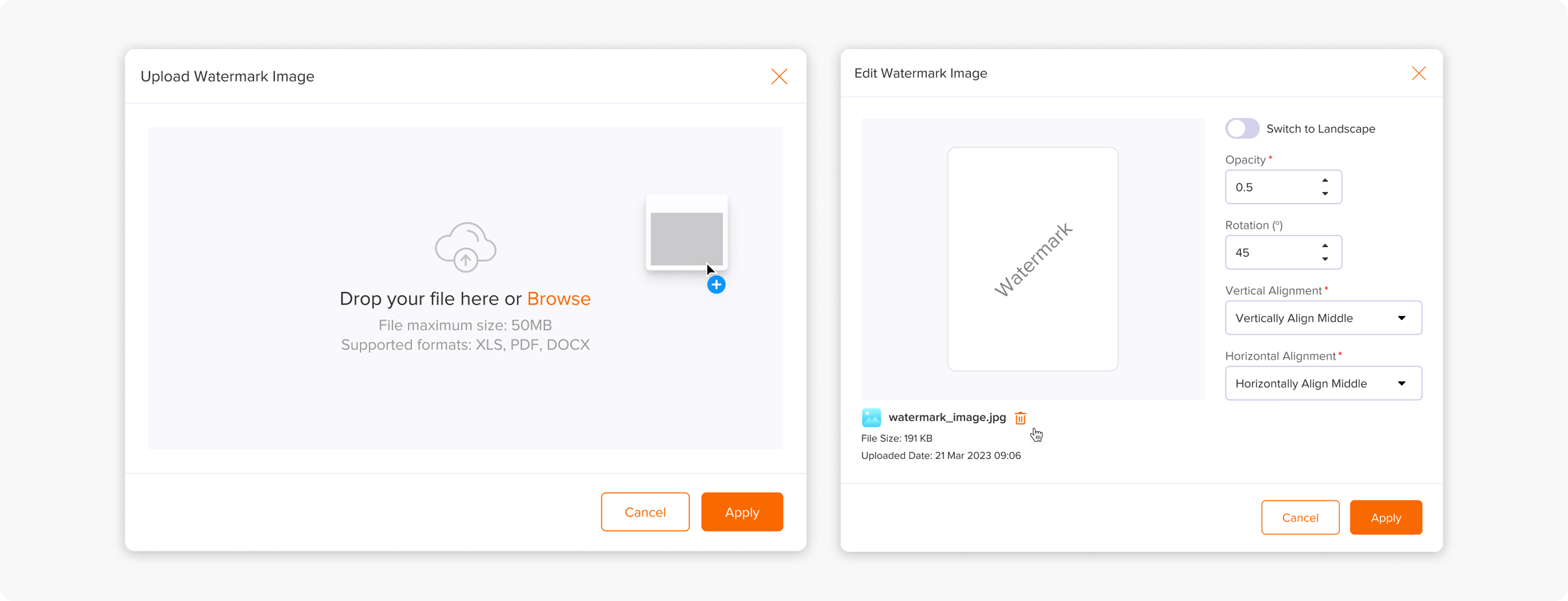IDM System
Team
Product Manager, Engineering Team
UX/UI Design team
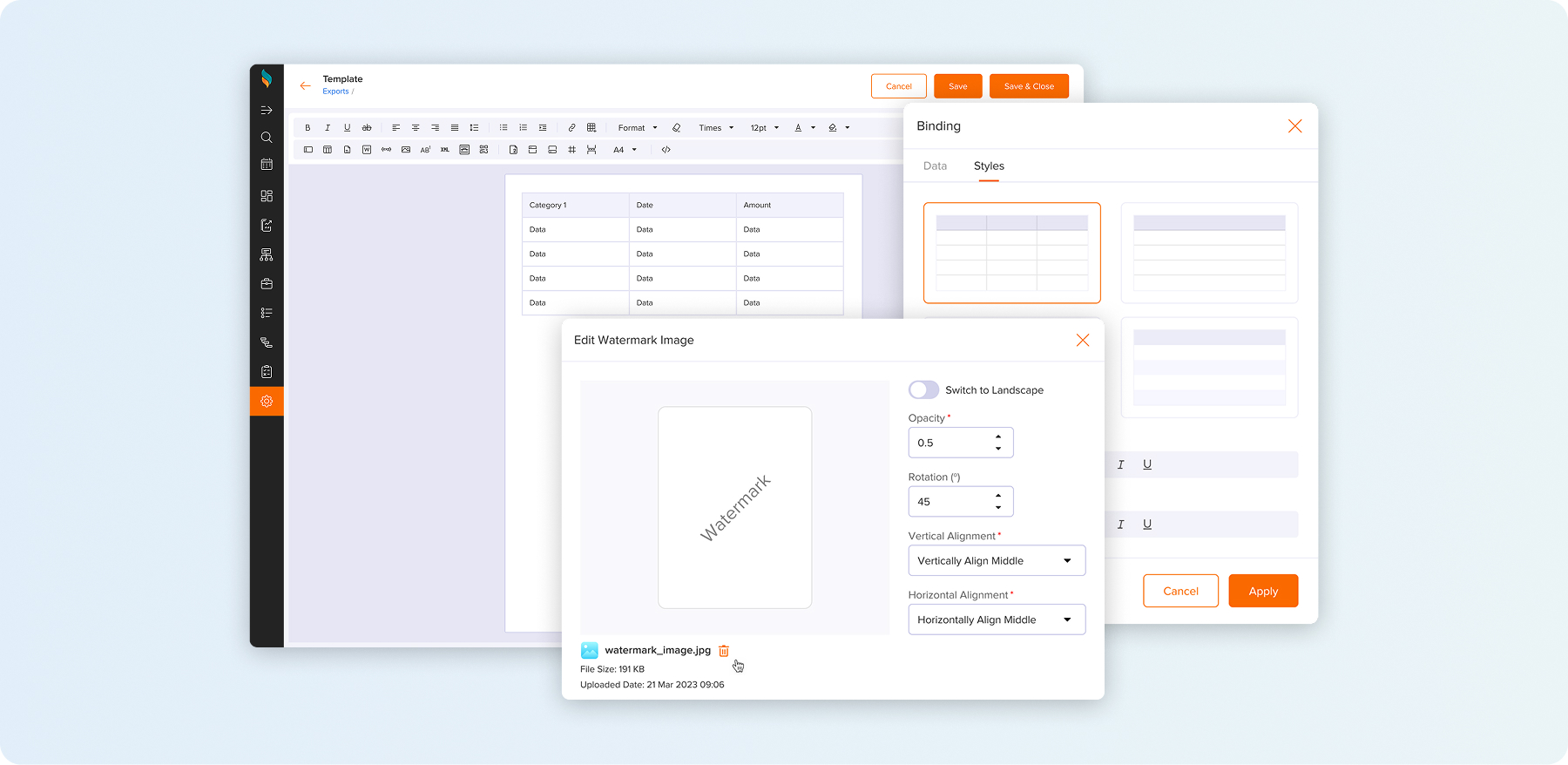
Overview
In addition to offering IDM solutions, the system offers versatile export templates tailored to specific needs and workflows, supporting a range of formats to enhance flexibility and usability. I worked on PDF export templates, focusing on configuring tables and styling to maintain a consistent layout throughout the system.
Challenge
The challenge involved enhancing customizable configurations for dynamic tables and other components in PDF exports, managing diverse field formatting, implementing page numbering, and enabling customizable image integration.
Design Process & Solutions
The development team successfully integrated additional formatting tools for various elements, including tables and text fields. To simplify editing, we positioned the toolbar in the header, allowing users to access formatting options quickly. Due to export configuration limitations that only supported table single-cell formatting, we began by researching best practices for export usability. Based on our findings, we recommended enhancing the configuration modal that allows users to apply styles to the entire table. This approach enables users to configure tables and apply custom styles within a single, streamlined interface.
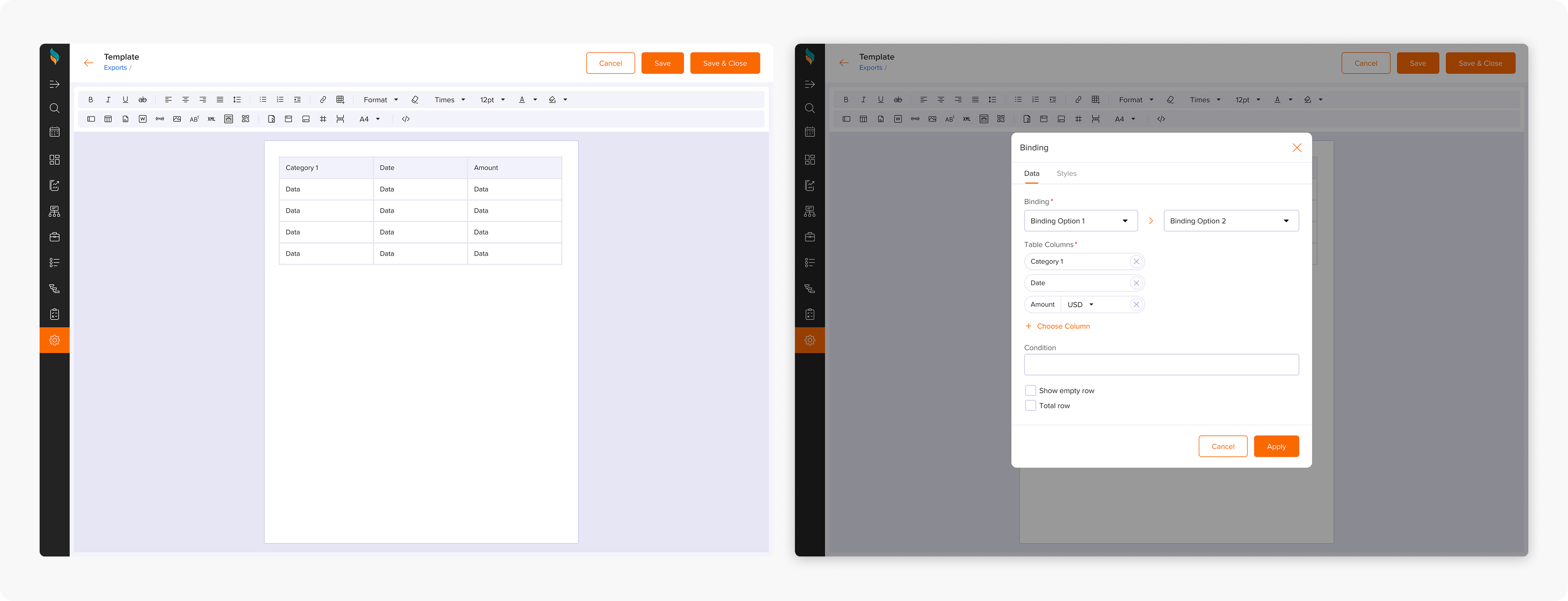
Table style configurations include a preview option and a color picker tool, enabling users to choose between striped or borderless table styles and customize the appearance of both header and body cells. This solution enables newly created tables to adopt a consistent style, enhancing convenience.
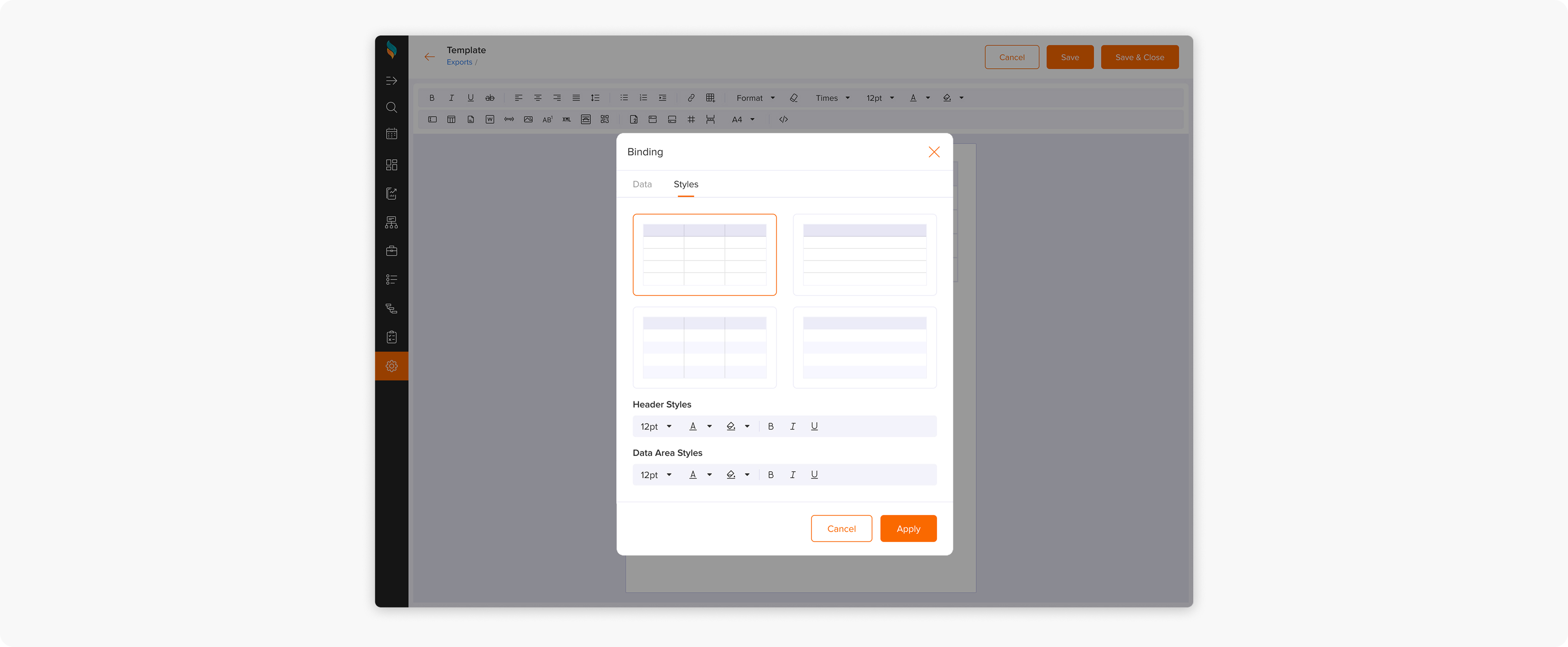
We've also added functionality for formatting dynamic table fields. Users can access this feature by clicking on a specific cell, which opens a modal with customizable formatting options for accounting, date, number and other fields.
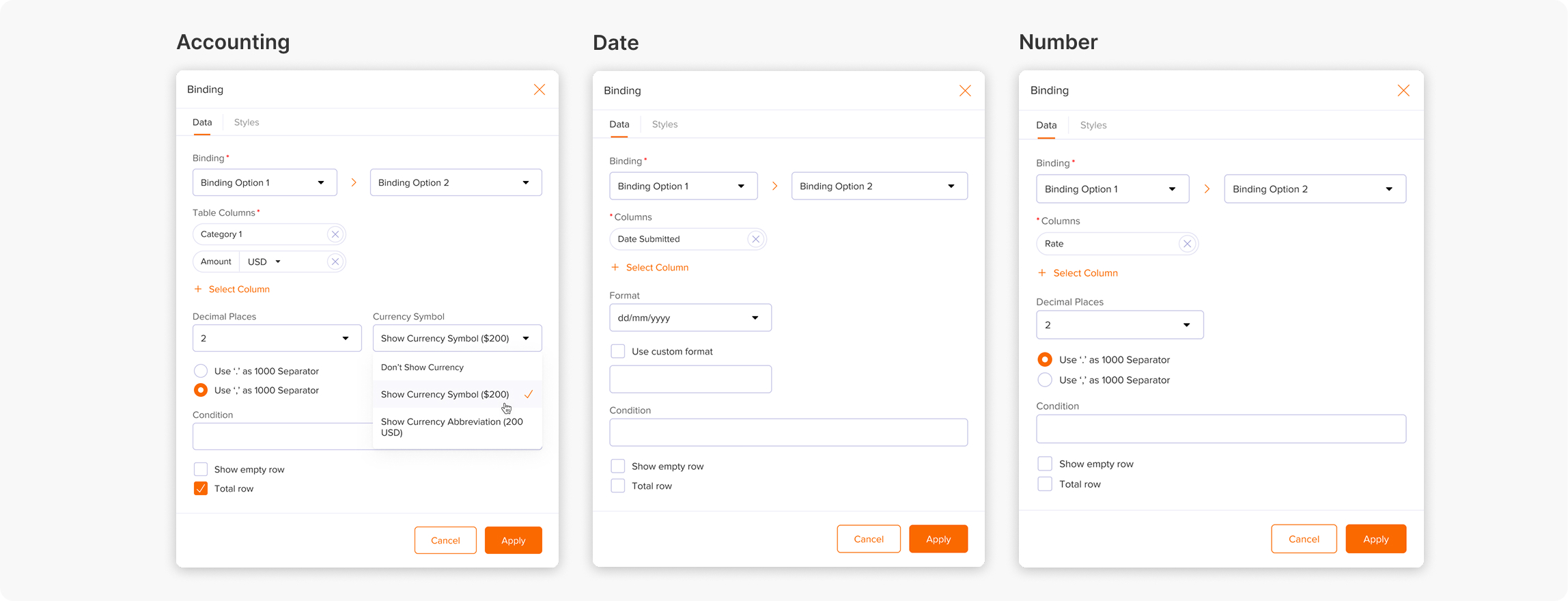
Additionally, a watermark export feature has been added to enable users to apply a semi-transparent image as a background on each page. Customization options enable users to adjust the watermark's position, transparency and rotation to best fit the document layout, with a preview and delete option for easy adjustments.
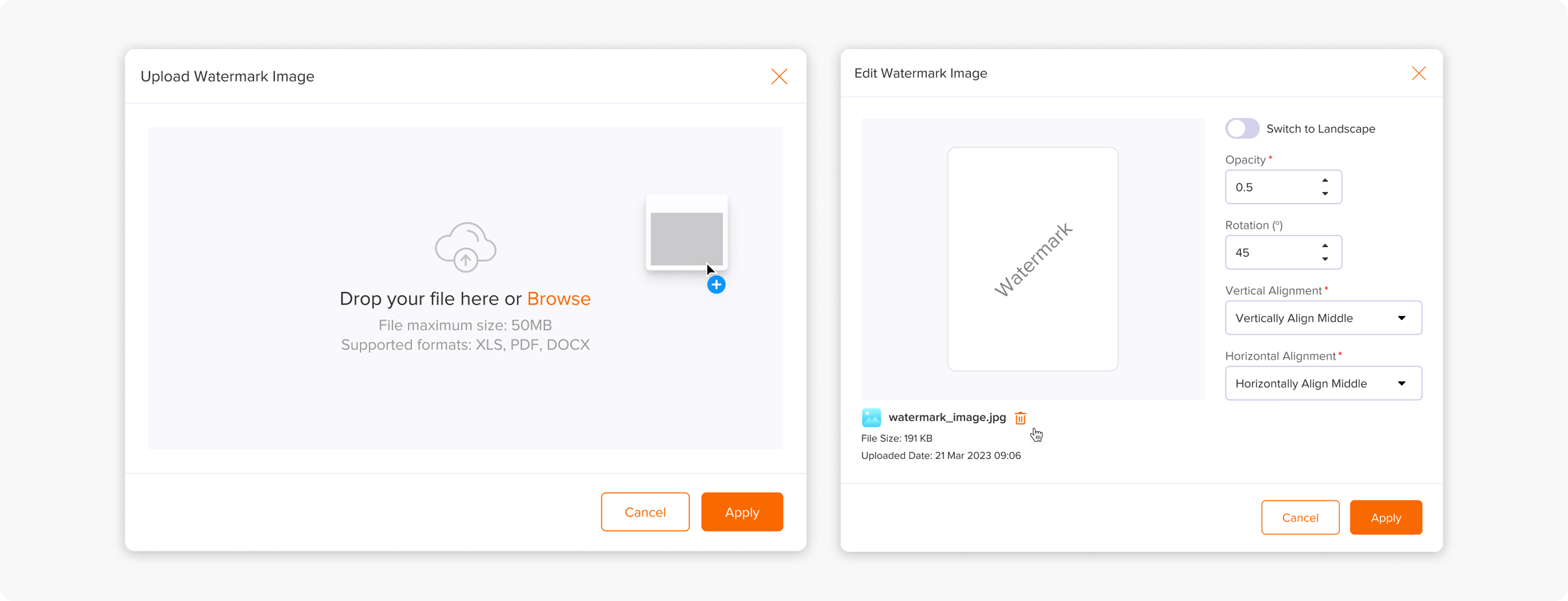
Outcomes
Custom formatting and layout options enhanced the visual quality of exported documents, making them more readable and visually appealing compared to previous versions. Watermark image customization increases flexibility, allowing users to adjust content visibility, layout and watermark placement, enabling a single document template to serve multiple purposes.